
Ever wished you could clone yourself to keep up with all your commitments? We get that sentiment at SignUpGenius, and we’re here to help you — minus the messy gene splicing.
Plan your school, church, business, sports and group events more easily by assigning multiple administrators to your premium account.
Our Multiple Admin tool allows you to organize your PTA fundraisers and events in a snap by giving different people in your committee custom levels of permission. For instance, you can allow certain people to create and manage sign ups on your account, while others can view reports or simply monitor if slots are being filled for your big BINGO night.
To get started, log in, and click on the “Tools” button from your main account page (on the left side of the page). From there, select the “Manage Administrators” button.
Select the orange “Add Custom Role” button, and you’ll be on your way to adding helpers and defining their roles.
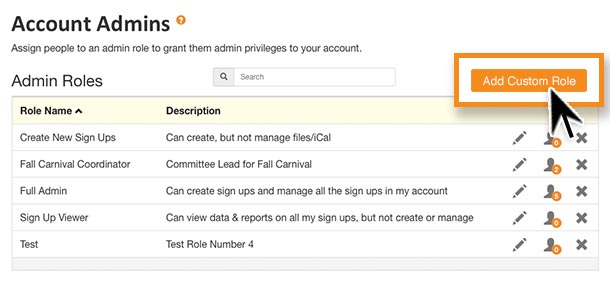
From there, you can designate a name for the role and select from a menu of options that will allow you to decide if a person can create sign ups, manage sign ups, manage GeniusDrive files, iCal Feeds or Custom Themes.
You can even drill down further by assigning permissions to specific sign ups and determining if a subadmin can edit a sign up, send messages, view data and more.
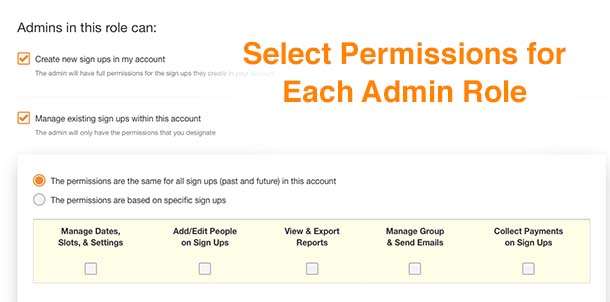
Some other ways you can use this tool:
See More Genius Hacks: